5 Time-Sucking Tasks All Designers Should Automate in 2020

As a designer, there’s no resource more important than your time. How you spend your time not only impacts the quality of your work, it impacts the quality of your life—so taking back control of your time should be at the top of your resolutions list for 2020.
And one of the best ways to take back your time? Design automation.
While you can’t exactly automate the entire design process (where’s the fun and creativity in that?), there are a wide variety of tasks and processes you can automate, freeing up your time to work on the projects you love and feel passionate about—both in your work and your personal life.
Let’s take a look at five time (and soul!) sucking tasks you should definitely consider automating in 2020 (and take back your most precious resource—time—in the process):
First things first: track your time
Design automation isn’t going to help you take back control of your time if you don’t know where your time is going to begin with. So, the very first step in this process? Tracking your time with a time inventory.
A time inventory is exactly what it sounds like; it’s taking stock of your time so you can a) better understanding where your time is going, and b) identify opportunities to automate different areas of your business, take your time back, and gain more control over your schedule.
So how, exactly, do you do a time inventory?
Use a digital time tracking tool (like Toggl or Time Doctor) and track how you spend your time for an entire week—both in and out of work. The more detailed and specific you can get with your time inventory, the better. (So, for example, instead of classifying your 1pm to 4pm block as “work,” really dig into the nitty gritty of what you were doing. Did you spend 1pm to 1:45pm designing a logo for a client, then 1:45pm to 2pm scrolling through your personal social media accounts, then 2pm to 4pm on conference calls? Write those details down!)

Once you’ve tracked your time for the full week, it’s time to dig into the data (both Toggl and Time Doctor have reporting features that makes it easy to see how much time you’re spending on each task and category) and get real about where your time is actually going. Are you spending too much time on social media? Is invoicing taking away time you could be putting towards client work or creative design projects? Are you spending too much time making business cards as you scale your team?
A time inventory will give you a jumping off point and help you identify the areas in your business (and life!) where design automation can make a real difference.
So, what are some of those areas?
Lead generation
If you’re a self-employed designer, you always need to be looking for new leads—a time-consuming process for sure.
But it doesn’t have to be! You can automate the lead generation process and set yourself up in a way that all those potential new clients? They come to you.
Different ways to automate the lead generation process include:
- Hire a VA. It’s understandable if you want an actual person to source and qualify your leads—but that person doesn’t have to be you! Hiring a virtual assistant to manage your lead generation is a great way to automate the process and still get a steady stream of high-quality leads.
- Set up Google alerts. A lot of brands and individual clients will post on job boards when they need a designer. Make a list of your ideal clients and set up Google alerts so you get notified when a designer-related job post for one of those companies go up; that way, you’ll be the first to know when one of your dream clients is hiring—and you can reach out and get their business.
- Create a lead magnet. Write a piece of content that you know will speak to your ideal clients (for example, if you’re a logo designer, you might create something along the lines of “10 logo design mistakes you must avoid if you want to build a successful brand”). Then, make it available for download on your website—but only if people sign up for your email list. While this will take some work on the back-end in developing the lead magnet, once that work is done, the leads will start rolling in automatically every time a would-be client clicks “download.”
Creating business cards for your clients
If you’re a business card designer, you know how tedious and time-consuming it is every time your client needs you to create a new design for their new hire, or when someone needs a job title change. You need to manually tweak a new design, send it back, wait for getting approval, etc. Both you and your client waste tons of valuable time.
That’s where design automation—and Brandly—come in.
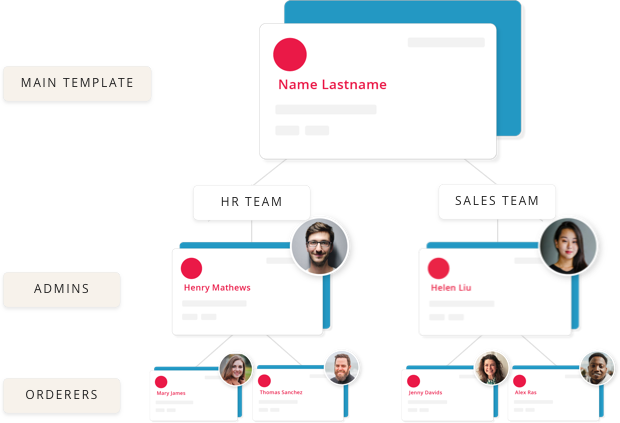
Once you upload your client’s business card to their free Brandly portal, they can manage, edit, and order business cards for anyone in their company in an easy manner (no design skills required). Brandly transforms any business card pdf into an editable template that auto-populates with a new employee’s information once he or she joins the account. Also, any updates you make on the template reflects automatically on everyone’s personal cards. It’s brand consistency and time efficiency at its peak—and the perfect way to make your clients happy, and use design automation to avoid spending too much time on a tedious task.
Administrative work
Are you spending hours each week on boring, tedious administrative tasks? Well, we’ve got good news—you absolutely don’t have to be!
Administrative tasks are some of the easiest and most effective to automate—and once you get those tasks automated, you’ll be shocked at how much time you can free up in your schedule.
Some of the key administrative tasks you can automate include:
- Invoicing. An invoicing tool like FreshBooks automates the invoicing process—making it faster and easier for you to get paid.
- Research, scheduling, and other general admin work. Some administrative work needs to be done by a real person—but again, there’s no reason that person has to be you! Hire a VA to handle administrative tasks that take you away from the design process, like research or calender management.
- Email management. Keeping your inbox organized can take a lot of time and energy. Email management tools like SaneBox help you get a better handle on your inbox by filtering out spam, grouping correspondence by client or project, and sending reminders to respond to important emails. Depending on how crazy your inbox gets, it can be a major time saver!
Social media
Have you ever pulled out your phone to quickly check your social media feed—only to find yourself staring at the screen an hour later, still mindlessly scrolling and wondering where your time went?
We thought so.
Social media can be a HUGE time-suck. But it can also be a great way to build your design business. So how can you engage in social media without getting completely sucked in?
That’s right—automation.
Tools like Buffer and HootSuite offer the best of both worlds. Instead of logging into Facebook, Instagram, Twitter, and your other networks multiple times a day, you can manage your social media accounts, respond to comments, and schedule posts—all at once, in advance, and from one single, easy-to-use platform.
Managing your social media presence through automation will allow you to engage in each social network and use them to build your design business—without wasting hours every day getting sucked into the social media vortex.
Any multi-stepped processes
Some of the biggest time-sucks in your business are processes that require a number of different steps. So, for example, when a new post goes live on your design blog—and you have to take the time to go share the link on all of your social media accounts. Or when you get a new client inquiry from your website—and you need to email them with your design brief and paperwork to get the ball rolling on the project. The more steps to a process, the longer it’s going to take—and the more of a time-suck the entire process becomes.
Luckily, if you have a multi-stepped process that happens time and time again in your business, you don’t have to waste precious time going through each step every time. Instead, you can use design automation to go through those steps for you.
Enter IFTTT.
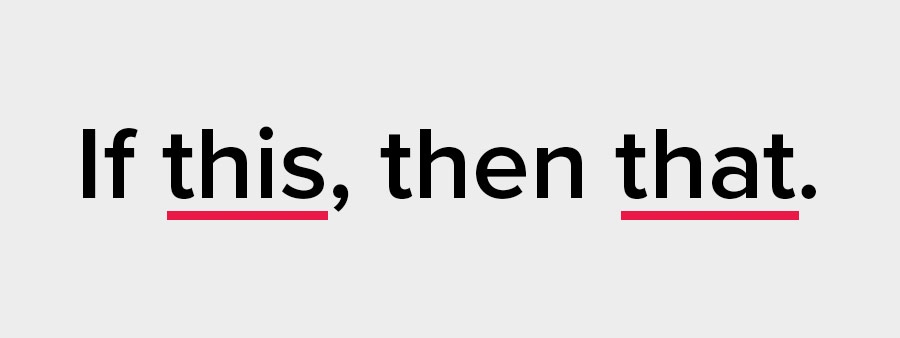
IFTTT—which stands for if this, then that—integrates with a variety of apps and software and allows you to create custom chains (which they call “applets”) that link those apps and software together. Basically, a specific set of responses is set into motion when something triggers the applet—or, in other words, “if this happens, then that happens.”
So, for example, you might set up an applet that says “if I get a new client inquiry from my website, then send me an email” or “if I post a new design on my portfolio website, then share a link to my Facebook page.” When the trigger happens (the new client inquiry or posting on your portfolio website), then the applet is set into motion and the rest of the process (sending the email or sharing the link on Facebook) happens automatically.
IFTTT is an awesome tool because it automates processes you would otherwise have to do manually—saving you a ton of time and energy in the process.
Use design automation to take your business to the next level in 2020
Design automation is the key to getting more control over your schedule, eliminating time-sucking tasks, and taking your time back. And once you do that, you can put that time towards the things that really matter—both in your business and in your life.
So what are you waiting for? Start automating!
Want more actionable tips to help take your branding, design, and marketing knowhow to the next level? Subscribe to our newsletter—delivered straight to your inbox once a month.