QR Code Business Cards: Everything You Need to Know

- What is a QR code?
- How to use a QR code
- What are QR codes for?
- Benefits of using QR codes on business cards
- Downsides of QR codes
- Popular uses of QR codes on business cards
- How to create a QR code for your business card
- Examples of QR codes on business cards
Even in today’s digital age, it’s a breach of etiquette to not have business cards. Many people expect them. Plus, these are cheap, portable, and easy to give away. So, there’s really no reason not to have them, and attempting to network without them is a mistake.
Having said that, in a world where even fridges are digital and connected, it’s true that business cards can feel a bit old school. But what if you could transform your business card into a digital platform with multiple (amazing) functionalities?
In this article, we’ll show you how QR codes will change the way you think of business cards, and why combining these tools can become a powerful new channel to promote your business, gain more followers, and get more clients.
What is a QR code?
The Quick Response code (QR code) is one of the world’s most popular types of scannable barcodes. These funny-looking codes can be printed on virtually anything and quickly read by smartphones, working as scannable buttons—or links—that bridge the real world with the digital universe.
QR codes statistics show their increasing popularity and are used in all kinds of places and forms, from stickers and posters to business cards and even on billboards.
How to Use a QR code
Using a QR code couldn’t be simpler. Open your smartphone’s camera app and point at the QR code. From there, your phone will prompt whatever the code is set up to do. That’s it!

As you can see, when scanned by a camera or smartphone, the code automatically brings up whatever information has been set up to do—in this case, our website, our Twitter account, and a vCard; but it could be all sorts of other actions that we’ll go through in a bit.
What are QR codes for?

QR codes can be easily set up to do remarkable things such as making a call, opening a website, following a social profile, downloading a pdf, and more. Restaurants use them to share their online menu and request reviews. Realtors use them on business cards to share their listing of open properties.
You can think of QR codes as buttons that are “pressed” with a quick scan. These can acquire multiple functionalities, and here are three of the most popular ones:
Open a URL
The most common use for QR codes is to trigger the web browser to open a specific URL, such as a website or social profile. This is particularly useful for those who are looking to get more online traffic or increase their social media followers. But a URL can also contain things such as videos, downloadable PDFs, etc. The sky’s the limit.
Share your vCard
Many people still don’t know what vCards are. To make it simple, think of vCard as a digital business card that can be saved as a contact in any smartphone. It makes a lot of sense to include a vCard QR code on your business cards to make it super easy for the recipient of the business card to scan it and save your contact in a jiffy.
Send an SMS Message
QR codes can be set up to open the SMS messenger and write a predefined message such as “Hi there! Please send me more information about your product”. That way, you make it easier for your leads to reach out to you without even having to type a message.
Benefits of using QR codes on business cards
There is no question business cards are still the quickest way to exchange information in face-to-face meetings. You meet someone, and 5 seconds later, that person has all the information they need to reach out back to you inside the pocket. That’s the power of business cards, and that’s why business cards are still a key sales and marketing tool.

But these tiny billboards have many limitations and restrictions such as the amount of information and the type of information that can be printed on them. If you’re a real estate agent, you can’t display all of your properties on your business cards. If you’re a salesperson, it’s not a good idea to squeeze your entire product catalog on a business card either. If you’re a filmmaker, it’s impossible to play a video on your business card (Wouldn’t that be cool though?).
That’s where QR codes come in.
Expand the limits of space
The standard size of business cards is 3.5x2”. The space restrictions are daunting. This little piece of paper is all designers get to work with. And even if you use the back, this limitation can be intimidating for many designers. A well-designed business can hold up to a certain amount of information. But dropping a QR code on your business card will “eliminate” the limits of paper real estate. Set up that QR to open your website and the space is now limitless! That’s precisely why we believe business cards and QR codes are meant to be.
Transform your business cards into digital platforms
Printed marketing media, such as business cards, can hold text information –such as your name and email address– and images –such as your brand’s logo and social icons. But that’s pretty much it. Now, as we mentioned at the beginning of this article, QR codes can trigger all sorts of functionalities. Therefore, a QR code business card becomes a platform that can play a video, a song, send a message or an email, or even request a payment. Everything, with a quick stan.
Increase the chances of getting follow-ups
Never has time been more precious (and scarce?) than it is today. It is unlikely that whoever gets a business card will be eager to copy your long email address or website URL and manually type it into the phone or computer. With a QR code, all you have to do is scan and go. This could give you an edge over your competitors, thus you’ll increase the chances of landing more customers or followers.
Track leads and ROI
Marketing people know that business cards are fundamental for getting business and ultimately improving the bottom line. But the problem with printed media has always been that it’s difficult to track its effectiveness. John Wanamaker, the founder of what later would become Macy’s and a marketing pioneer, once said: “Half the money I spend on advertising is wasted; the trouble is I don’t know which half”. But QR codes can be tracked, thus, making it quite easy to not only understand where certain leads might be coming from but also to calculate the effectiveness of a specific campaign (or business cards overall).
Drives action
When it comes to driving action, there’s nothing like an easy and straightforward call to action (aka CTA) such as “Contact Me”, “Learn More”, “Buy Now”, or “Request More Info”. A well-designed QR code business card will show what the QR code will do, and the best leads will scan it.
Downsides of using QR codes on business cards
You may be wondering if these seemingly simple and easy digital codes have any downsides at all. In fact, there are a few to be aware of before you decide on using one for yourself.
Old dog, new trick
One of the most common obstacles to using QR codes is that there are still some users who are unfamiliar with them and how they work. There is always a technological hurdle with new digital media that faces many in the older generations. Some people just prefer to do things the old school way.
Conflict of interest
QR codes carry a lot of information in one tiny square, but there is still a conflict of space when you only have 3.5x2” area to work with. You might run into issues trying to fit a QR code filled with all your digital information onto a business card filled with all your other important information
Functionality
QR codes only work if the information is accurate. If there is a typo in your website address or a link that is no longer active, then your customer will be frustrated when they hit a dead end. That’s why it’s so important to double-check your information for accuracy and validity.
Popular Uses of QR Codes on business cards
QR Codes extend the capabilities of your business card with additional functionalities for connecting and sharing information. There are lots of businesses that use these tiny but mighty codes to make interacting with their customers quicker and easier, all via digital media.
Restaurants

Let’s use COVID-19’s impact on businesses this year as one example. A lot of restaurants have had to figure out ways to connect with consumers in a safe and touch-free way. Here are some ways that QR codes have helped these businesses stay up and running:
- Using a QR code that lets customers view the menu on their smart device instead of a traditional menu that would normally pass through dozens of hands.
- Offering contactless payment with a QR code on a business card handed out at the end of a meal, rather than exchanging cash or credit cards.
- Adding a small business card to a takeout order with a code that lets the customer leave a review on Google, Yelp, or other online delivery services.
Online retail
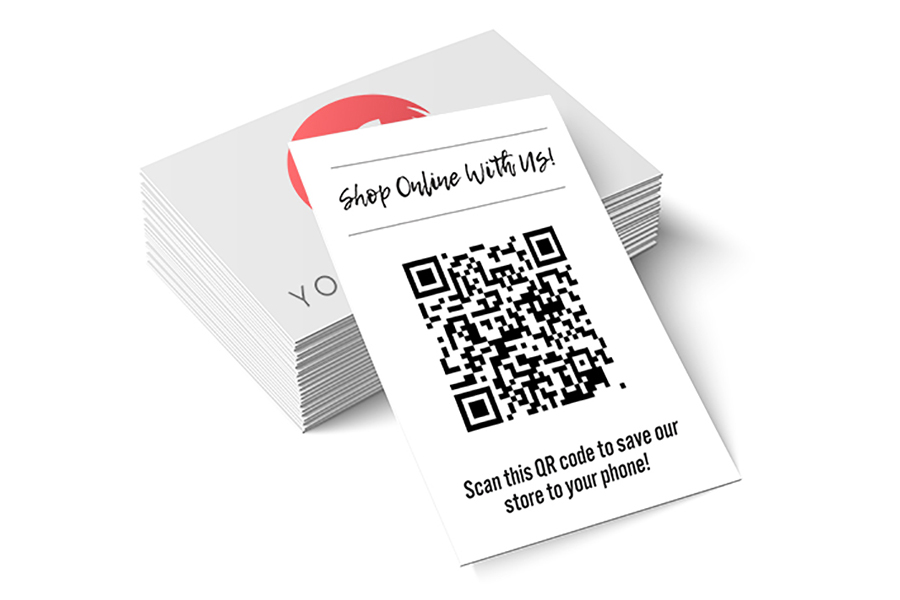
Online stores can use QR codes in so many different ways. One way is to create a link to the store online or a specific promotional item. Another way is to ask customers for store and product reviews by adding a business card to every purchase.
QR codes can also be used for quick and easy product registration (especially important if you want to maintain your product warranty).
Some online stores, like clothing or beauty companies, might use a QR code to let customers interact with their social media sites by sharing photos of their items on Instagram or Facebook.
Salespeople
QR codes are super useful in the sales world. Consider how many salespeople hand out a business card at networking events, conferences, and sales meetings—a LOT! This is a great opportunity to easily get your contact information in someone’s phone, rather than just in their wallet.
QR codes can also be used to get traffic to a business website or close the deal with some marketing promotions. A code on a business card can link people directly to a website, or send them a special discount via a pre-generated email.
Real estate agents

One of the most popular uses of QR codes for real estate agents is to add links to their website, so clients can view a gallery of listings and search for open houses online.
Another great use of QR Codes? Referrals! Referrals are the primary source of new customers for most real estate agents. Why not make it even easier for your current clients to spread the word with a QR code on a business card?
Artists and designers

For graphic artists, photographers, or designers, a QR code on a business card can showcase a website or portfolio gallery. It can also be a great way to share your contact information so your potential clients will have an easy way to get in touch with you.
TIP: Show off your artistic skills with a custom branded business card.
How to Create a QR Code for your business card
Adding a unique QR code to your business card is simple and there are tons of free QR code generators on the web. For the most part, the process is the same. Here are some steps to follow for getting your custom QR code on your business card.
1. Choose what the QR will do
First, you need to decide how your QR Code works. There are lots of different functions, but as we mentioned, the most used one is URL linking (opening a web address).
2. Enter the information
You will need to input contact info, the web address, or any other data for the QR code to work properly.
3. Select colors and logos
Some QR code generators let you change the colors of the code itself and add your logo to fit your brand. You can also decide how big you need it and what format for either web or print use.
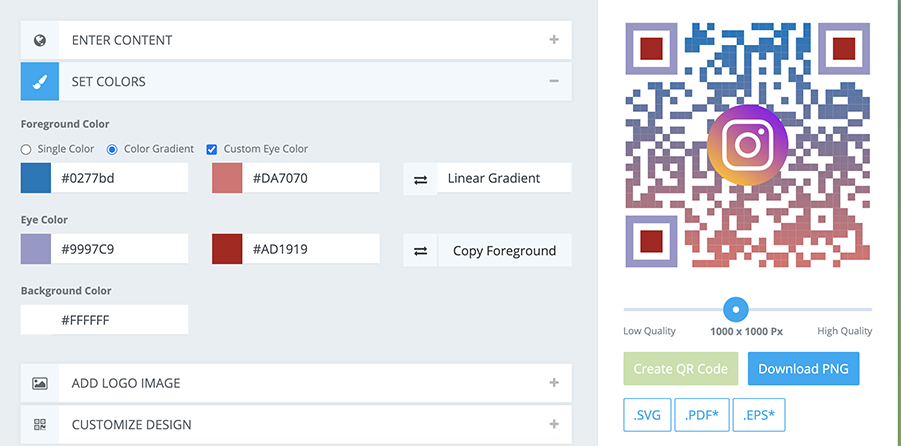
4. Download and test
Download and save a copy of your code in a high-quality resolution. The recommended formats are any vector format, like SVG for printing on business cards. This means you can easily scale them to fit your design without losing image quality or resolution.
Before you finalize your design, test your code! You should always test your code to make sure it works and follows the QR code best practices for use on business cards.
Examples of QR codes on business cards

Designed by Bouncy Studio on Creative Market

ElephantMark Branding Group



OpenPotion Website Design on Gather Kudos
The takeaway
Believe it or not, business cards are still the quickest way to exchange information in face-to-face networking meetings. And by adding a QR code to them, business cards become a powerful platform with multiple amazing functionalities. QR codes make it easier for recipients to add your contact information to their devices, or to open your website, and even follow on social media.
So if you’re thinking on getting new business cards, or planning to redesign the ones you currently have, think about the ways you want to improve the experience of the recipients of your cards, and surely you’ll find ways that QR codes can help achieve that great experience.
