How To Make The Business Card Ordering Process Easier

INDEX
- Manage, Edit, and Order in One Place
- Design on the Fly
- Manage Team Members
- Store Pre-Made Templates
- Take the Unnecessary Steps Out of the Business Card Ordering Process
Business cards are still a fundamental piece of marketing material regardless of what industry you’re in. Not only do they have the power to win new business in the “old fashioned” way (i.e. in-person and not through a screen), but they are also one of the first glimpses into your business customers will have.
As a result, you better make a good first impression.
Easier said than done, right?
Not only do you have to come up with the perfect design with the perfect colors and perfect fonts, you might also have to get it signed off by your company designer before you can place your order with a print company.
Considering the business card is such a simple piece of collateral, it can be a complicated and long-winded process simply getting a physical sample of one in your hands. And that complicated process is tripled when you need to get multiple cards printed for different teams and different members of staff.
If you’re creating cards for multiple people, the process might be as follows:
- Create your design
- Add the details of the member of staff the card is for
- Upload the design
- Get it approved by your in-house designer
- Send it off for print
- Start all over again for the next member of staff
However, there is a way you can make the process easier, quicker, and much more enjoyable for everyone involved.
Let’s dive into how you can make the business card ordering process easier.

Manage, Edit, and Order in One Place
Having one specific Business Card Ordering Portal where you work all your business card magic can save a ton of time and make it easier to create multiple cards in one place.
If each member of staff is creating their cards in a different program, uploading them somewhere else, and then storing them in yet another place, you’re quickly going to lose track of where everything is, leading to mix-ups and messy processes.
Instead, choose a tool like Brandly where you can manage, edit, and order your team’s business cards all in one place. Through the in-built portal, you can store and edit every single card from the same place and keep track of where every team member’s card is in the ordering process.

Design on the Fly
Not everyone is a dab hand at design, so if you’ve got a designer on standby to help you create stunning business cards for your team, they’re probably not going to want to use the limited template builders that most card design sites have.
Instead, the designs will be made elsewhere, but you’ll need to be able to transfer them from whatever program they’ve been created in to the online world so they can be sent to print.
With Brandly, you can upload PDF versions of your pre-designed business cards. Our software then quickly turns it into an orderable online template in seconds. This saves you having to transfer designs from one program to another and you can quickly make edits in the same place.
Manage Team Members
Do you have a big team and are struggling to manage ordering business cards for every single one of them?
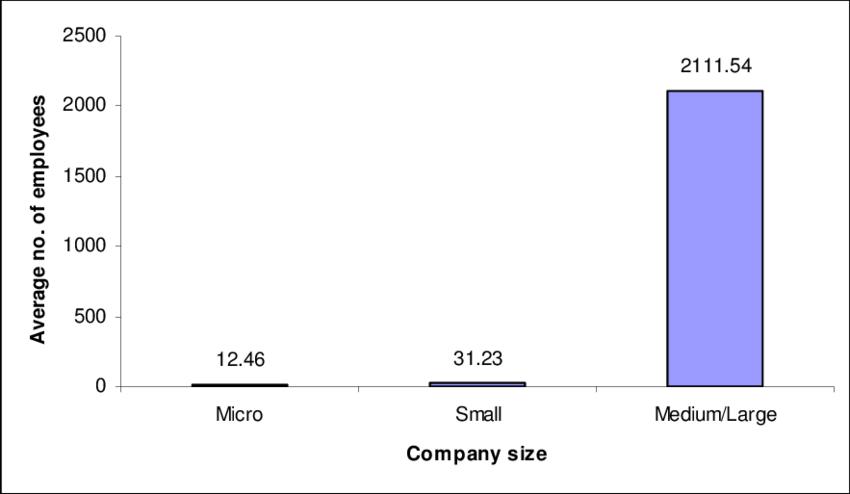
Providing everyone with their own login to the online portal means approved people can access the designs and edit them without having to jump through hoops to get there. This eliminates the need to have some kind of “gatekeeper” who constantly needs to give the go ahead to every step.
Think about it:
What if this “gatekeeper” is on holiday or simply doesn’t have the time to run the approval process for every single employee?
Having a designated person to say “yes” to every new edit or individual card can create bottlenecks in the process. This can easily be avoided by having the option to add, remove, and provide admin powers to specific members of staff within the online portal - just like you can do with Brandly.
The platform has been specifically designed to cater to growing teams, so it’s easy to add new members in where they can then upload their own designs, edit their details onto existing templates, and print.
Store Pre-Made Templates
When it comes to creating new business cards, you don’t want to have to scrabble around trying to find the template saved in a folder somewhere in the depths of your computer.
Instead, you want to be able to instantly access the templates you’ve already made and edit them as quickly as possible.

The templates you upload and save into Brandly’s online portal can be locked and stored in one place for quick access when you need a new batch printed. When the time comes, all you have to do is hit the button to send them off to print.
Take the Unnecessary Steps Out of the Business Card Ordering Process
For years, the business card ordering process has seemingly been set in stone. First you make a design, then you upload it, then you get it approved, then you send it to print. Then you start the process all over again for the next set of cards you need.
This process had to be repeated over and over again for every individual employee and every time you needed a new batch printed.
But there’s a much easier way. With Brandly’s online portal, you can create, save, store, and edit business cards all in one place. And, without the need for someone to approve every step of the process, employees can log in and edit their own details to save time and extra resources.
Now, you don’t have to repeat the same old process every time you need to make a change to a staff member’s details or get a new batch of cards printed. Instead, it’s just a case of logging on, firing up your saved templates, and hitting the “print” button - how’s that for easy ordering?
Open a free account now and start ordering business cards the easiest way online with Brandly.